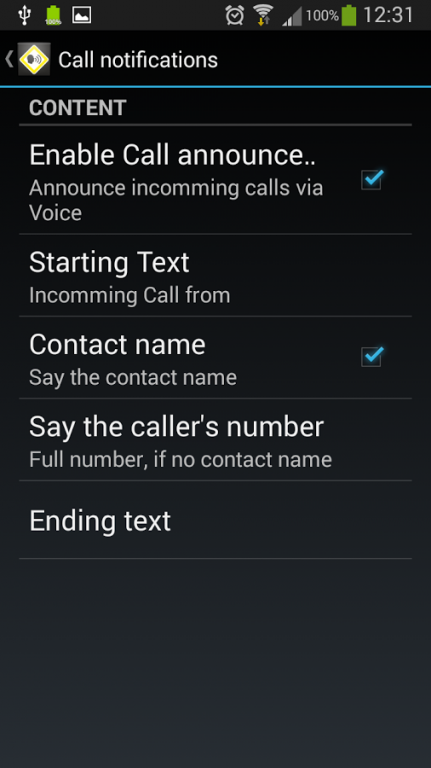Voice Notifier 1.1
Paid Version
Publisher Description
Voice notifier will notify you of incoming calls, SMS messages and other events (battery status, WiFi connection status, etc) using android's embedded Text-to-Speech capabilities.
If the caller (or the sender of the SMS) is in your contacts list, Voice Notifier can speak his/her name, when your phone rings. In cases of unknown numbers, Voice Notifier can simply speak the caller id. Being more that a simple ringer, Voice Notifier can also be configured to read the contents of your received SMS messages.
Voice notifier can be very handy for people than find themselves in situations where they cannot use their hands to pick up the phone, to check a notification or to read an incoming SMS message (e.g when they are driving). Voice notifier is also ideal for visually impaired people that find it difficult to read text on their devices.
The list below highlights some of the most important features of Voice Notifier:
- Incoming call and SMS notifications can be configured to contain the contact name,
the phone number, the last three digits of the phone number and/or any other arbitrary text
before or after the contact name or the phone number.
- Can be configured to read aloud the contents of SMS messages as well.
- You can either use the default Text-To-Speech (TTS) engine, already built-in your mobile phone or any other TTS engine you find and download from the Google play store.
- You can customize the language to any language your Text-To-Speech engine supports. Google's engine already supports Dutch, English (India), English (United Kingdom), English (United States), French, German, Italian, Japanese, Korean, Polish, Portuguese (Brazil), Russian, Spanish (Spain) and Spanish (United States).
- The user-defined ringtones and sound notifications are not replaced by voice notifications. The phone rings normally using the selected ringtones and sounds. Voice notifications are played in the background at a user-defined percentage of the ringtone and/or notification sound.
PERMISSIONS
-----------------------
This app will ask for the following permissions.
- ACCESS_NETWORK_STATE, ACCESS_WIFI_STATE: Needed in order to notify you when your phone is connected/disconnected to a new network.
- MODIFY_AUDIO_SETTINGS: Needed in order to modify your phones sound output according toy your settings.
- READ_CONTACTS: Needed in order to notify you with the contact name for incoming calls or SMS messages.
- READ_PHONE_STATE: Needed in order to know your phone's ringer and power status.
- RECEIVE_SMS: Needed in order to notify you with incoming SMS messages.
- READ_SMS: Needed in order to be able to read aloud the body of the SMS.
- RECEIVE_BOOT_COMPLETED: Needed in order to start automatically when your phone starts/restarts.
About Voice Notifier
Voice Notifier is a paid app for Android published in the Food & Drink list of apps, part of Home & Hobby.
The company that develops Voice Notifier is 100dof. The latest version released by its developer is 1.1.
To install Voice Notifier on your Android device, just click the green Continue To App button above to start the installation process. The app is listed on our website since 2015-02-02 and was downloaded 18 times. We have already checked if the download link is safe, however for your own protection we recommend that you scan the downloaded app with your antivirus. Your antivirus may detect the Voice Notifier as malware as malware if the download link to com.dof100.voicenotifier is broken.
How to install Voice Notifier on your Android device:
- Click on the Continue To App button on our website. This will redirect you to Google Play.
- Once the Voice Notifier is shown in the Google Play listing of your Android device, you can start its download and installation. Tap on the Install button located below the search bar and to the right of the app icon.
- A pop-up window with the permissions required by Voice Notifier will be shown. Click on Accept to continue the process.
- Voice Notifier will be downloaded onto your device, displaying a progress. Once the download completes, the installation will start and you'll get a notification after the installation is finished.